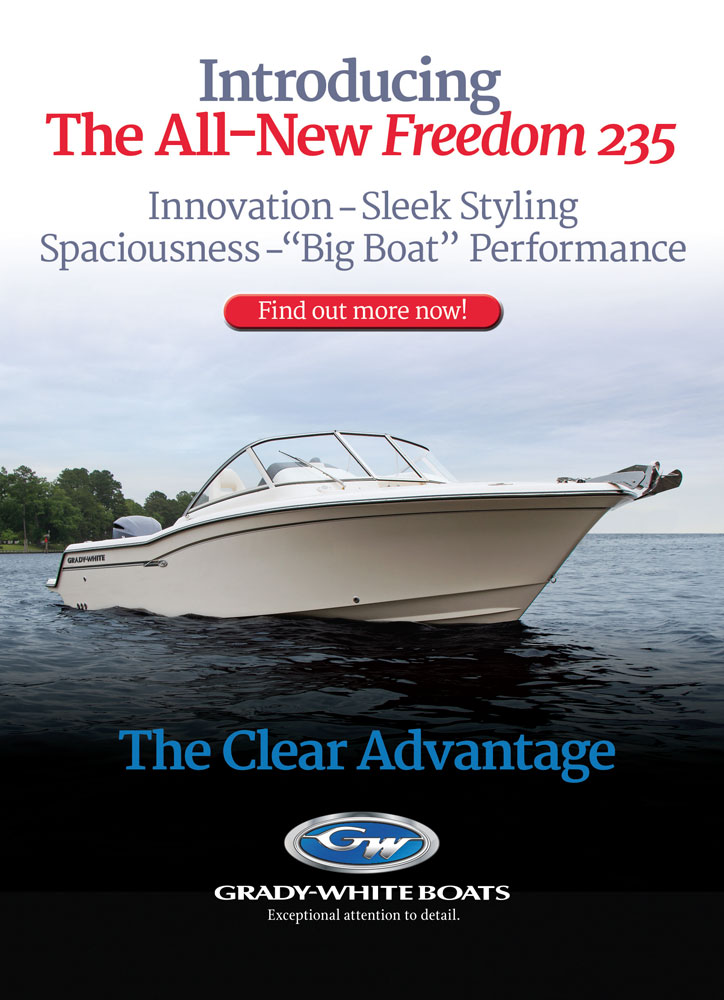Postcards
Create Your Own Postcards
The EPS file provided below is a template for the front side of a postcard with space for a picture of your choosing. You can customize the back side of the card with your dealer logo and address, engine manufacturer logo, and a message of your choice. To streamline the approval process for Grady-White co-op postcards, adhere to the guidelines below and check engine manufacturer co-op rules as well. To assist in artwork development you can locate the Grady-White Logo Art and Grady-White Font Style Guide here.
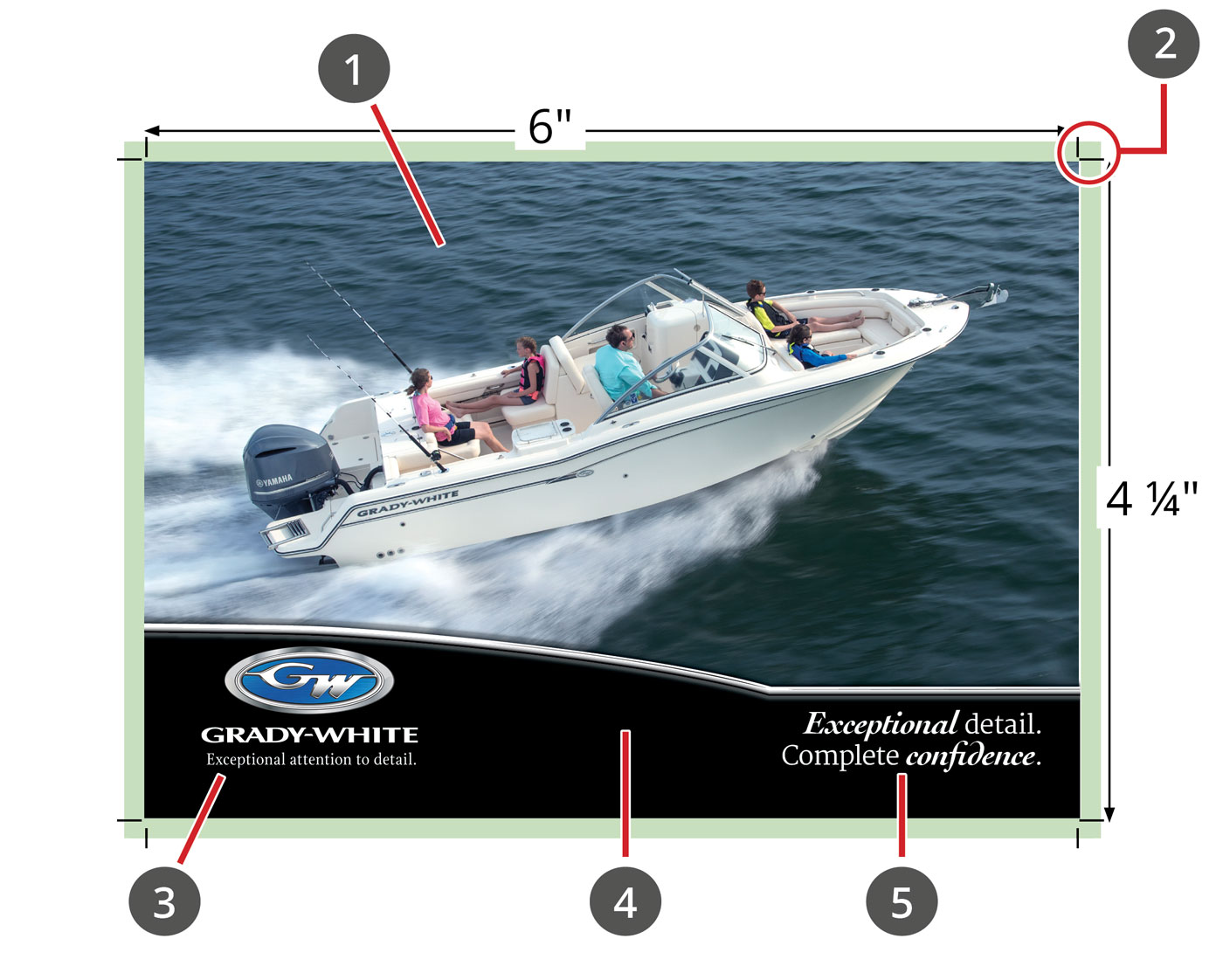
Photo
Choose the Grady-White photo that suits your inventory from the Grady-White Media Gallery.
Bleeds and crop marks
When the color goes completely off the edge of the printed piece, it is called a “bleed.“ If you edit the file yourself using desktop publishing software, remember to bring the photo and black bar 1/8” to 1/4″ over the 4.25″ × 6″ dimensions of the card. Ask your printer about this, and get their specific instructions. Use crop marks as a cutting guide. The green area represents the bleed zone and is not a part of the design.
Logo
Choose an appropriately sized logo from the Logo Art page. In this layout, we have used the 4-color Grady-White logo file.
Black bar
If you are having these cards printed in full color, you can use a “Rich Black” to print the black bar behind the headline. Talk to your printer about this. A good process color build to use for this is: C=60, M=40, Y=40, K=100. Using a rich black will result in a dense, solid deep black color. It looks great on glossy paper.
Headline
This headline uses two different typefaces: “Cochin Bold Italic” in 14.5-point size and “Merriweather Regular” in 12-point size. Choose a similar font if you do not have access to these. You can purchase fonts online from fonts.com or fontsquirrel.com.